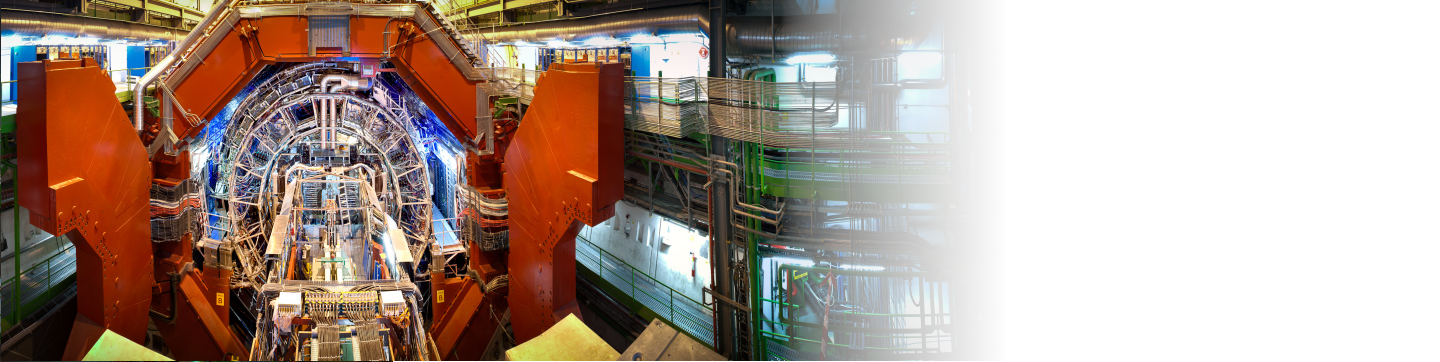|
ALICE MasterClass Installation |
Current (2021) Web edition - Beta 1.0 of the Strangeness ALICE MasterClass
The web edition of Strangeness MasterClass does not require installation.
Please navigate to https://alice-web-masterclass.app.cern.ch/ in your favorite Internet Browser!
Note: In an unlikely case where the website above is unavailable, you can try the backup page: https://masterclass.fizyka.pw.edu.pl/.
Previous (2019) version - Beta 1.2 (updated 03.02.2020) of the unified ALICE MasterClass
At the moment a native Ubuntu Linux, Microsoft Windows and MacOS X version is available. The native version will not work on Raspberry Pi or similar devices (a x86/x64 processor is required). A Virtual Machine (for Oracle VirtualBox) with ALICE MasterClass preinstalled can be used on other machines/operating systems.
If you spot any problems, issues or bugs related to the provided versions, please report them to alice-masterclass-dev@cern.ch.
ALICE MasterClass is based on ROOT (https://root.cern.ch), therefore it requires ROOT prerequisites which are specific to your operating system.
Note: You DO NOT need to install ROOT itself as its correct version is built in the ALICE MasterClass programme. ALICE MasterClass will also not affect your local ROOT installation, if you already have one.
For Ubuntu Linux (18.04):
- Install ROOT required packages from the system package manager (instructions here: https://root.cern/install/dependencies)
- Download the ALICE MasterClass executable from here: http://alice-masterclass.fizyka.pw.edu.pl/ALICE_MasterClasses-v1.2-x86_64.AppImage
- Start by double-clicking the executable
For Windows:
- Install VisualStudio Community 2019 from here: https://visualstudio.microsoft.com/vs/
- IMPORTANT!!! Select "Desktop development with C++" during the installation process, as shown in the picture:
- Install ALICE MasterClass using our installer: http://alice-masterclass.fizyka.pw.edu.pl/MasterClass-v1.2-Setup.msi
- Start by double-clicking the shortcut on the Desktop or in the Start Menu
For MacOS X (10.13):
- Download the app package available here: http://alice-masterclass.fizyka.pw.edu.pl/MasterClass-v1.1.pkg
- Run the package and follow the installer's instructions.
Virtual Machine:
- Install Oracle VirtualBox (at least version 6)
- Download the VM image available here: http://alice-masterclass.fizyka.pw.edu.pl/MasterClass-v1.2.ova
- Import the VM image (File -> Import appliance...)
Old (pre 2019) versions
The ALICE MasterClass application runs on Linux, Ubuntu, MacOSX systems
A Windows version is NOT AVAILABLE AT THE MOMENT (see below for the use of Virtual Machines on windows)
--------------------------------------------------------------------------------------------------------------------------------------------
For the version used in 2018, click on the link below:
ALICE MasterClass application version 2018
You will get the alice-masterclasses-strangeness.zip file. Unzip in the local directory.
For the version, used from 2014 until 2018 click on the link below
ALICE MasterClass application version 2014
You will get the mc2014.zip file. Unzip in the local directory.
You can also use the 2013 version - only small changes in the "extended" macros
ALICE MasterClass application version 2013
You will get the mc2013.zip file. Unzip in the local directory.
The versions below are "historical" - from 2012 - PLEASE DO NOT CHOOSE THEM
ALICE MasterClass application
Then, you get the MasterClass2011.zip file. Unzip it in the local directory.
(new version of 20.3.2012 : the extended analysis has two data files, number 5 proton-proton and numbe 8 lead-lead
ALICE MasterClass application version of 20.3.2012
Then, you get the MasterClass2011b.zip file. Unzip it in the local directory)
If You have the ROOT environment installed on your computer, go to the direcotry MasterClass2011 (by typing : cd MasterClass2011) and run the application by typing (still in the terminal) root masterclass.C.
Then, follow the instructions.
If you don't have the ROOT installed, you have to do it using the instructions available for:
MAC OS X
LINUX UBUNTU
OTHER LINUX (for example, SLC)
Note : The data files have been created using version of root : root v5-28-00f
You need version of root ≥ 28 .
---------------------------------------------------------------------------------------------------------------------------------------------------
If you want to run the package on windows, you can use the CERN Virtual Machines, which allow you to run Scientific Linux on any operating system.
At the CERN open data portal http://opendata.cern.ch/VM/ALICE
you can find full instructions on the whole procedure that you need to follow:
- Installation of Virtual Box
- Creation of a Virtual Machine
- Configuration of a Virtual Machine